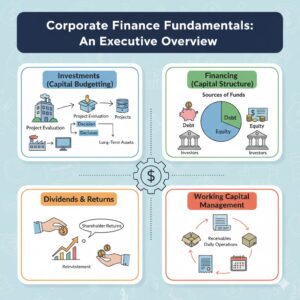In the digital age, our lives are intrinsically linked to the internet. From banking and shopping to communication and professional work, almost every aspect of modern existence involves being online. While this connectivity offers immense convenience, it also exposes us to a myriad of threats—ranging from data breaches and identity theft to sophisticated phishing scams. Cybersecurity is no longer an optional IT department task; it is a fundamental aspect of personal safety and financial well-being. This detailed guide provides essential, actionable tips that every user must adopt to navigate the internet securely and protect their digital life.
Pillar 1: Mastering Password Security
Your passwords are the primary keys to your digital existence. Weak, reused, or compromised passwords are the number one cause of personal data breaches.
1. Practice Password Uniqueness and Complexity
- Complexity: A strong password should be long (ideally 12 characters or more) and include a mix of uppercase letters, lowercase letters, numbers, and symbols. Avoid using dictionary words, personal information (names, birthdates), or common sequences like ‘123456’.
- Uniqueness: Never reuse a password across different accounts. If one service is breached, every other account using that same password immediately becomes vulnerable.
2. Adopt a Password Manager
Memorizing dozens of unique, complex passwords is impractical. A password manager (like LastPass, 1Password, or Bitwarden) securely stores and encrypts all your passwords behind one strong master key.
- Benefits: It generates complex, random passwords for every new account and automatically fills in login fields, preventing you from accidentally typing credentials into phishing sites.
3. Enable Two-Factor Authentication (2FA)
Two-Factor Authentication (2FA), also known as multi-factor authentication (MFA), adds a crucial second layer of security beyond just the password. Even if a hacker steals your password, they can’t access your account without this second factor.
- Best Practice: Use a physical security key or an authenticator app (like Google Authenticator or Authy) for 2FA whenever possible. SMS-based 2FA (codes sent via text message) is less secure as texts can be intercepted. Enable 2FA on every service that offers it, especially email, banking, and social media.
Pillar 2: Recognizing and Avoiding Scams
Cybercriminals rely heavily on social engineering—manipulating victims into giving up confidential information. Learning to identify these tactics is crucial.
1. Phishing Awareness
Phishing attempts involve fraudulent emails, texts, or calls designed to look like they come from a legitimate source (your bank, Amazon, Netflix, etc.).
- Red Flags:
- Urgent or Threatening Language: Messages demanding immediate action or threatening account closure.
- Suspicious Links: Hover over a link (on desktop) or long-press it (on mobile) to view the actual destination URL. If the URL doesn’t match the purported sender (e.g., a bank link leading to “http://strange-login.net“), it’s a scam.
- Generic Greetings: Emails addressed to “Dear Customer” instead of your name.
- Unexpected Attachments: Never open an attachment from an unknown sender.
2. Verify Before You Act
If you receive an urgent message about a financial issue or account problem:
- Don’t click the link in the message.
- Instead, manually type the official website address into your browser or call the company directly using a phone number found on their official site, not the number provided in the suspicious message.
3. Beware of Public Wi-Fi and USB Devices
- Public Wi-Fi: Avoid conducting sensitive activities like banking or shopping while connected to unsecured public Wi-Fi networks (coffee shops, airports). If you must use them, use a Virtual Private Network (VPN) to encrypt your data.
- Unknown USBs: Never plug a discarded or unknown USB drive into your computer, as it could contain malicious software.
Pillar 3: Maintaining Device and Software Hygiene
Your devices and the software running on them are your frontline defense. Keeping them current and secure prevents known vulnerabilities from being exploited.
1. Keep Software Updated
Software updates aren’t just for new features; they often contain critical security patches that fix vulnerabilities discovered by developers.
- Rule: Enable automatic updates for your operating systems (Windows, macOS, iOS, Android) and all applications, especially browsers and security software. A delay in updating can leave an easy entry point for hackers.
2. Install and Use Antivirus/Antimalware Software
While modern operating systems have built-in security, dedicated antivirus and antimalware programs provide an extra layer of protection by scanning, detecting, and removing malicious software like viruses, spyware, and ransomware.
3. Secure Your Home Network
Your Wi-Fi router is the gateway to your home network.
- Change the Default Password: Change the default administrator password on your router immediately upon setup.
- Use WPA3 Encryption: Ensure your router uses the latest WPA3 (or at least WPA2) security protocol for encrypting wireless traffic.
- Guest Network: Set up a separate guest Wi-Fi network for visitors and smart home devices (like cameras or TVs) to isolate them from your primary computers and sensitive data.
Pillar 4: Managing Data and Privacy
Being safe online also means being mindful of the digital footprint you leave behind and what data you share.
1. Scrutinize Privacy Settings
Take the time to review the privacy settings on all social media platforms, search engines, and applications. Restrict who can see your personal information and location data. Assume that anything you post online can be seen by anyone.
2. Limit Personal Information Sharing
Be highly cautious about what you share publicly. Information like your pet’s name, mother’s maiden name, or high school mascot are often used as security questions. Sharing these publicly makes you susceptible to having your identity verified by a criminal.
3. Secure Financial Transactions
- Look for HTTPS: Always ensure the website you are entering payment or login information on uses HTTPS (indicated by a padlock icon in the browser bar). This means the connection is encrypted.
- Check Credit Card Statements: Regularly review bank and credit card statements for unfamiliar charges. Report suspicious activity immediately.
Conclusion: Cybersecurity is Proactive
Staying safe online is not about perfection; it’s about making it difficult and costly for cybercriminals to target you. The principles are simple: strong, unique protection (passwords and 2FA), heightened awareness (phishing identification), and disciplined maintenance (updates and security software). By being proactive and treating your digital security with the seriousness it deserves, you can significantly mitigate risk and enjoy the vast benefits of the modern internet securely.