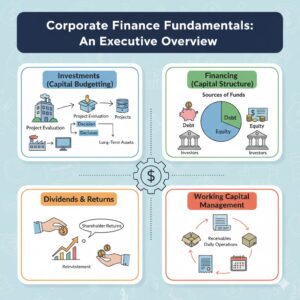The Digital Fortress: Why Everyone Needs to Be a Cyber Guardian
In the modern world, our lives are intrinsically linked to the digital realm. From online banking and shopping to healthcare records and personal communication, we generate, transmit, and store an immense amount of sensitive data every single day. This data is the lifeblood of our personal and professional lives—and for cybercriminals, it is the ultimate prize.
The truth is, cybersecurity is no longer a niche concern reserved for IT departments and large corporations. It is a fundamental life skill for every person who interacts with a digital device. The constant headlines detailing data breaches, ransomware attacks, and sophisticated phishing scams serve as a stark reminder: if you are online, you are a target.
Fortunately, protecting yourself doesn’t require a deep dive into complex network architecture or encryption algorithms. True digital defense starts with adopting simple, consistent habits. This article cuts through the jargon to provide a clear, actionable guide to building your personal “digital fortress” and securing your valuable data, starting right now.
🔑 Chapter 1: The First Line of Defense – Access Control
The gateway to nearly all your personal data is a login prompt. Your passwords and authentication methods are the keys to your digital kingdom, and they are the first things a cybercriminal will try to exploit.
Stronger Passwords: The Non-Negotiable Basic
The days of using “password123” or your pet’s name are long over. A weak password is the single greatest vulnerability for the average user.
- Length over Complexity: A passphrase that is long and memorable is far stronger than a short, complex one. Aim for 15 characters or more.
- Mix It Up: Use a combination of upper- and lower-case letters, numbers, and symbols.
- Unique is Key: Never, ever reuse passwords. If one service is breached, every other account using that password becomes instantly vulnerable.
- The Password Manager Solution: A dedicated, reputable password manager (like LastPass, 1Password, or Bitwarden) is an indispensable tool. It securely generates and stores complex, unique passwords for all your accounts, meaning you only need to remember one master password.
Embrace Multi-Factor Authentication (MFA)
This is arguably the most effective security measure you can deploy. Multi-Factor Authentication (sometimes called Two-Factor Authentication or 2FA) requires you to provide two or more verification factors to gain access to an account. Even if a hacker steals your password, they cannot get in without the second factor.
- How to Do It: Turn on MFA for your email, bank, social media, and cloud storage accounts immediately.
- The Best Method: Authenticator apps (like Google Authenticator or Microsoft Authenticator) are generally more secure than receiving codes via SMS text message, as SMS can be intercepted.
🚫 Chapter 2: Understanding the Threat – Social Engineering
Most successful cyberattacks don’t exploit a flaw in your software; they exploit a flaw in human judgment. This is called social engineering, and the most common form is phishing.
Identifying and Avoiding Phishing
Phishing is the attempt to trick you into giving up personal information (like passwords or credit card numbers) or clicking on a malicious link.
| Red Flag | Description | Action to Take |
| Urgency/Fear | The message warns of an “immediate suspension,” “unauthorized charge,” or “security breach.” | Stop. Legitimate companies rarely demand immediate action under duress. |
| Generic Greetings | “Dear Valued Customer” instead of using your name. | Be suspicious. A real service knows who you are. |
| Suspicious Sender | An email address that looks similar but not quite right (e.g., [email protected] instead of [email protected]). | Do not reply. Manually check the official email address. |
| Hover-Link Check | The link text says one thing (“Click here to log in”) but points to a different URL. | Hover your mouse over the link (on desktop) or press and hold (on mobile) to see the actual destination URL before clicking. |
| Bad Grammar/Spelling | Professional companies use professional-grade language. | Look for errors. They are often a sign the message originated from a non-native speaker or a mass campaign. |
The CEO Scam and Vishing
Beyond email, be wary of other social engineering tactics:
- Whaling/CEO Scam: Emails seemingly from a high-ranking executive requesting an urgent money transfer or sensitive data, often targeting employees. Always confirm sensitive requests through a second, independent channel (like a phone call).
- Vishing (Voice Phishing): Calls pretending to be from tech support, the IRS, or your bank. They might ask you to download software or verify a credit card number. Legitimate organizations will never cold-call you and ask for your full password or credit card number. Hang up and call the institution back using a publicly listed, official phone number.
💾 Chapter 3: Device and Data Hygiene
Your devices—your laptop, smartphone, and tablet—are the physical containers for your digital life. Keeping them clean and up-to-date is critical for security.
Patch, Update, and Automate
Software updates are not just about new features; they are primarily about security. Every update fixes newly discovered vulnerabilities—holes that hackers could otherwise crawl through.
- Never Snooze: When an operating system, app, or browser update notification pops up, don’t ignore it. Install it as soon as you can.
- Enable Automatic Updates: Set your devices and apps to update automatically whenever possible to ensure you are always running the latest, most secure version.
- Anti-Malware and Firewall: Ensure your device’s built-in firewall is active, and use a reputable anti-malware or endpoint protection solution, which provides continuous scanning for threats like viruses, spyware, and ransomware.
The Power of Backup (The 3-2-1 Rule)
In a world where ransomware can lock down all your files in an instant, a robust backup strategy is the ultimate defense. If you get hit, you can simply wipe your device and restore your data, nullifying the attacker’s leverage.
Adopt the 3-2-1 Backup Rule:
- Three copies of your data (the original file and two backups).
- Store the copies on at least two different types of media (e.g., local hard drive and cloud storage).
- Keep one copy offsite (e.g., in a secure cloud service or at a separate physical location).
Secure Browsing Habits
Your web browser is your main window to the internet, and protecting it is key.
- Look for HTTPS: Always check that the website URL begins with https:// (the ‘s’ stands for secure) and has a small padlock icon in the address bar, especially before entering any payment or login information.
- Use a VPN on Public Wi-Fi: When connecting to public Wi-Fi (like at a cafe or airport), use a Virtual Private Network (VPN). A VPN encrypts all the data travelling between your device and the internet, preventing anyone else on the same public network from spying on your activity.
🌐 Chapter 4: Securing Your Home Network
For most people, the home Wi-Fi router is their main internet gateway. If it is compromised, a hacker could potentially monitor all traffic on your network.
- Change Default Credentials: Log into your router’s administrative settings and immediately change the default username and password. Attackers often have lists of factory-default logins.
- Use Strong Encryption: Ensure your Wi-Fi network is secured with WPA3 or, at minimum, WPA2 encryption. Avoid older standards like WEP.
- Separate IoT Devices: If you have many “smart” devices (TVs, cameras, speakers, etc.)—often called IoT (Internet of Things) devices—consider setting up a separate “Guest” network on your router. This segments them from your main network, so if one is compromised, it can’t easily jump to your computer or phone.
📝 Conclusion: Consistency is the Key
Cybersecurity is not a product you buy once and forget about; it is an ongoing process of vigilance and habit. The biggest shift is moving from a mindset of inconvenience to a mindset of protection. Yes, using a password manager takes a few minutes to set up, and typing a 6-digit code for MFA adds a few seconds to a login—but these small, consistent steps dramatically reduce your risk.
By mastering the fundamentals—strong, unique passwords, ubiquitous Multi-Factor Authentication, constant software updates, and smart phishing awareness—you can transform your digital life from a liability into a secure, protected asset. Start today, and be the guardian of your own data.