In the digital age, our lives are increasingly intertwined with the virtual world. From sensitive financial transactions and confidential work documents to personal photos and communications, a vast amount of valuable information resides online. This wealth of data makes us targets, turning digital security from a technical niche into an essential life skill. Building robust digital protection isn’t just about installing an antivirus; it’s about creating a comprehensive, multi-layered defense system—a veritable fortress against a constantly evolving landscape of threats.
The Foundation: Strong Authentication 🔑
The most common, and often the weakest, link in any security chain is the password. It is the primary key to your digital life, and yet, many people still rely on easily guessable strings like “123456” or “password.”
Crafting the Impregnable Password
A truly strong password should embody three core characteristics: Length, Complexity, and Uniqueness.
- Length: Aim for a minimum of 12-16 characters. Longer passwords are exponentially harder for attackers to crack through brute-force methods.
- Complexity: Incorporate a mix of uppercase letters, lowercase letters, numbers, and symbols. Avoid common dictionary words, names, or simple keyboard patterns.
- Uniqueness: Never reuse passwords. If one service is breached, every other account using the same password is immediately vulnerable.
The most practical method for managing these complex, unique passwords is to use a password manager (e.g., LastPass, 1Password, Bitwarden). These tools securely store, generate, and autofill credentials, requiring you to remember only one master password.
Beyond the Password: Multi-Factor Authentication (MFA)
Even the strongest password can be compromised by a sophisticated phishing attack or a massive data breach. This is where Multi-Factor Authentication (MFA) comes in, providing an indispensable second (or third) layer of verification.
MFA requires a user to present two or more verification factors from separate categories:
- Something you know (e.g., your password)
- Something you have (e.g., a mobile device receiving a code, a physical security key like YubiKey)
- Something you are (e.g., a fingerprint or facial scan)
Two-Factor Authentication (2FA) using a dedicated authenticator app (like Google Authenticator or Authy) is vastly superior to relying on SMS text messages, as SMS is vulnerable to “SIM swap” attacks. Always enable MFA on your email, banking, and critical social media accounts.
The Perimeter: Network and Device Security 🌐
A fortress needs high walls and secure gates. In digital terms, this is your network and local device protection.
The Essential Firewall
A firewall acts as the primary gatekeeper for your network, monitoring and controlling incoming and outgoing network traffic based on predetermined security rules.
- Network Firewalls (often built into your router) inspect traffic between your home network and the broader internet. They typically deny unknown or unsolicited incoming connections, preventing outside attackers from directly accessing your devices.
- Host-Based Firewalls (built into your operating system, like Windows Defender Firewall or macOS’s built-in firewall) provide a final line of defense, monitoring traffic to and from specific applications on your device, preventing malicious software already on your system from communicating with external servers.
Ensure both your hardware (router) and software (OS) firewalls are active and properly configured.
Securing Your Home Wi-Fi
Your home wireless network is a common entry point for local threats. Follow these best practices:
- Change the Default Router Credentials: The default login and password for your router’s administration panel are well-known and easily exploited. Change them immediately.
- Use Strong Encryption: Always use WPA3 encryption (or WPA2-AES as a fallback) for your Wi-Fi network. WEP and WPA (TKIP) are obsolete and insecure.
- Guest Network: Set up a separate guest network for visitors and smart home devices (like smart TVs and cameras). This isolates these devices from your main network, protecting sensitive computers and files if a guest device is compromised.
Internal Defense: Software and Data Management 💻
Even if an attacker breaches the perimeter, the right internal defenses can stop them from causing significant damage.
The Role of Antivirus and Anti-Malware
While firewalls prevent unauthorized access, antivirus/anti-malware programs protect against threats like viruses, ransomware, spyware, and trojans that are often delivered via email attachments or malicious websites. A modern security suite provides real-time scanning and behavioral analysis to detect and quarantine threats before they can execute.
Patching and Updating: The Security Imperative
Software vulnerabilities are the cracks in your fortress walls. Vendors release updates (patches) to fix these flaws. Delaying updates is one of the most significant security risks users take.
- Operating Systems (OS): Enable automatic updates for Windows, macOS, and Linux.
- Applications: Regularly update all major browsers, productivity suites, and third-party software. Consider uninstalling any software you no longer use, reducing your attack surface.
The Ultimate Safety Net: Backups
No defense is 100% foolproof. The ultimate mitigation against a catastrophic event like a hardware failure, natural disaster, or a successful ransomware attack (where an attacker encrypts your files and demands a ransom) is a reliable backup strategy.
Implement the 3-2-1 Backup Rule:
- 3 copies of your data (the original and two backups).
- 2 different media types (e.g., internal hard drive and external SSD).
- 1 copy stored off-site (e.g., in the cloud or a secure physical location).
Regularly test your backups to ensure data can actually be restored when needed.
Human Firewall: Vigilance and Education 🧠
Technology provides powerful tools, but human error remains the most common factor in security breaches. You are the Human Firewall—the crucial layer of defense against social engineering.
Spotting Phishing and Scams
Phishing is the deceptive practice of trying to obtain sensitive information by masquerading as a trustworthy entity in an electronic communication (most commonly email).
Look for these red flags:
- Sense of Urgency: Scammers pressure you to “act now” before an account is closed or a penalty is issued.
- Unusual Sender Address: The display name looks legitimate (e.g., “Amazon Support”), but the actual email address is clearly wrong (e.g.,
[email protected]). - Suspicious Links/Attachments: Hover your mouse over a link (on a desktop) to see the true destination URL. If it doesn’t match the expected website, do not click it. Never open unexpected attachments.
- Requests for Sensitive Information: Legitimate companies will almost never ask you to verify a password or credit card number via email.
Safe Browsing Practices
- Use HTTPS: Always ensure the websites you enter sensitive information into use HTTPS (indicated by a padlock icon in the browser address bar). This ensures the communication between your browser and the website is encrypted.
- Mind Public Wi-Fi: Avoid conducting sensitive activities (banking, shopping, logging into work systems) on unsecured public Wi-Fi networks. If you must use public Wi-Fi, use a Virtual Private Network (VPN) to encrypt all your internet traffic.
Conclusion: A Continuous Process
Building digital protection is not a one-time project; it is a continuous process of maintenance, vigilance, and adaptation. The threat landscape is always shifting, with new technologies like AI-enhanced scams and zero-day exploits emerging constantly.
By establishing strong authentication with MFA, securing your network with firewalls and encryption, maintaining up-to-date software, diligently backing up your data, and educating yourself to be the strongest human firewall, you are not just reacting to threats—you are proactively building a resilient, robust, and protected digital life. Your digital well-being depends on it.