Outline:
- Introduction to the importance of “Contact Us” pages
- Elements of an effective “Contact Us” page
- Clear and concise contact information
- User-friendly contact form
- Additional contact methods (phone, email, social media)
- Tips for designing a standout “Contact Us” page
- Prioritize visibility
- Keep it simple and clutter-free
- Mobile responsiveness
- Examples of exceptional “Contact Us” pages
- Tesla
- Airbnb
- Slack
- Common mistakes to avoid when creating a “Contact Us” page
- Hiding contact information
- Overcomplicating the contact form
- Ignoring user experience
- Importance of testing and optimizing your “Contact Us” page
- Conclusion
Creating an Effective “Contact Us” Page for Your Website
In the vast expanse of the digital world, where websites serve as the storefronts of businesses, the “Contact Us” page stands as a crucial gateway for communication. Often overlooked, this humble page plays a pivotal role in establishing trust, facilitating inquiries, and fostering meaningful connections with visitors. In this article, we delve into the art and science of crafting an effective “Contact Us” page that leaves a lasting impression.
1. Introduction: The Significance of a “Contact Us” Page
The “Contact Us” page is more than just a formality; it’s a direct line of communication between your business and potential customers. It serves as a beacon, guiding visitors to reach out and engage with your brand. Whether they have inquiries, feedback, or partnership proposals, this page acts as the bridge that connects their queries to your team.
2. Elements of an Effective “Contact Us” Page
Clear and Concise Contact Information
The cornerstone of any “Contact Us” page is transparent and easily accessible contact information. Visitors should be able to find your email address, phone number, and physical address (if applicable) without hassle. Clear labeling and prominent placement ensure that users can quickly locate the information they need.
User-Friendly Contact Form
In addition to direct contact details, a well-designed contact form simplifies the process of reaching out. It should be intuitive, requiring minimal effort from the user to submit their message. Fields should be clearly labeled, and error messages should provide helpful guidance to prevent frustration.
Additional Contact Methods
While a contact form serves its purpose, providing alternative contact methods can cater to varying preferences. Including links to your social media profiles or offering a live chat option can accommodate visitors who prefer instant messaging or social interaction.
3. Tips for Designing a Standout “Contact Us” Page
Prioritize Visibility
Make your “Contact Us” page easily accessible from any part of your website. Whether it’s through a prominent navigation menu item or a conspicuous button in the footer, ensure that visitors can navigate to this page effortlessly.
Keep it Simple and Clutter-Free
Resist the urge to overcrowd your “Contact Us” page with unnecessary elements. A clean layout with ample white space allows users to focus on the task at hand without distractions.
Mobile Responsiveness
With an increasing number of users accessing websites from mobile devices, optimizing your “Contact Us” page for mobile responsiveness is paramount. Ensure that all elements are fully functional and easy to interact with on smaller screens.
4. Examples of Exceptional “Contact Us” Pages
Tesla
Tesla’s “Contact Us” page exemplifies simplicity and clarity. With prominently displayed contact information and a straightforward contact form, users can easily reach out to the company for inquiries or support.
Airbnb
Airbnb’s “Contact Us” page offers multiple avenues for communication, including a comprehensive help center, community forums, and a dedicated support Twitter account. This multifaceted approach caters to diverse user needs and preferences.
Slack
Slack’s “Contact Us” page combines a user-friendly contact form with extensive self-service resources, such as FAQs and troubleshooting guides. This proactive approach empowers users to find answers to their queries independently while still providing a direct line of communication.
5. Common Mistakes to Avoid
Hiding Contact Information
Concealing contact details or burying them in obscure corners of your website frustrates users and undermines trust. Make sure your contact information is prominently displayed and easily accessible.
Overcomplicating the Contact Form
A convoluted contact form with too many fields can deter users from reaching out. Keep the form concise, asking only for essential information to streamline the submission process.
Ignoring User Experience
Prioritize user experience when designing your “Contact Us” page. Test different layouts, forms, and placement options to optimize usability and ensure a seamless interaction for visitors.
6. Importance of Testing and Optimizing Your “Contact Us” Page
Continuous testing and optimization are essential to ensure that your “Contact Us” page remains effective over time. Analyze user behavior, gather feedback, and make data-driven adjustments to enhance the user experience and maximize engagement.
7. Conclusion
In the digital realm, where connections are forged through clicks and keystrokes, the “Contact Us” page serves as a linchpin in fostering meaningful interactions. By prioritizing transparency, usability, and accessibility, businesses can transform this humble page into a powerful tool for engagement and communication.
FAQs
1. Why is a “Contact Us” page important for websites?
A “Contact Us” page provides visitors with a direct line of communication to reach out to businesses for inquiries, feedback, or support, fostering trust and engagement.
2. How can I make my “Contact Us” page stand out?
Focus on clarity, simplicity, and accessibility. Ensure that contact information is prominently displayed, the contact form is user-friendly, and alternative contact methods are provided.
3. What are common mistakes to avoid when designing a “Contact Us” page?
Avoid hiding contact information, overcomplicating the contact form, and neglecting user experience. Prioritize transparency, simplicity, and usability to create an effective “Contact Us” page.
4. How can I optimize my “Contact Us” page for mobile users?
Ensure that all elements of your “Contact Us” page are fully responsive and easy to interact with on mobile devices. Test your page on various screen sizes to ensure a seamless experience for mobile users.
5. Why is testing and optimization important for “Contact Us” pages?
Continuous testing and optimization allow businesses to refine their “Contact Us” pages based on user feedback and behavior, ensuring optimal usability and effectiveness.