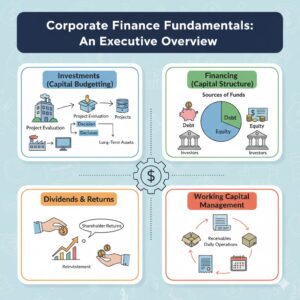In today’s hyper-connected world, our digital lives are a constant stream of information, social interactions, and transactions. We click links, open attachments, and download files hundreds of times a day without a second thought. This instinct, however, is the single greatest vulnerability in our digital existence. The phrase “Think Before You Click” is not just a catchy slogan; it’s the fundamental principle of modern cybersecurity for everyone, regardless of technical expertise.
The reality is that most cyberattacks don’t exploit complex, hidden software flaws. They exploit human psychology. Cybercriminals are masters of deception, using social engineering to trick us into making a simple mistake—a single, unthinking click that can lead to devastating consequences. From personal data theft and financial loss to the compromise of entire corporate networks, a moment of carelessness can unravel years of security investment.
This article will explore the psychology behind these attacks and provide a practical guide to adopting a “Think Before You Click” mindset. By understanding the common threats and learning to recognize the warning signs, you can transform yourself from a potential victim into the most powerful line of defense against cybercrime.
Understanding the Human Element
Why are we so susceptible to these attacks? Cybercriminals prey on our most basic human emotions and behaviors:
- Curiosity: The promise of exclusive content, a shocking headline, or a scandalous photo is often too tempting to resist. This is how many malware and phishing scams spread.
- Urgency and Fear: Emails that demand immediate action (“Your account will be suspended if you don’t click now!”) trigger a sense of panic, bypassing our critical thinking.
- Trust: We are naturally inclined to trust messages from people we know or institutions we recognize. Criminals exploit this by impersonating colleagues, friends, or banks.
- Greed: The lure of a prize, a financial reward, or an incredible discount can make us overlook obvious red flags.
These tactics are designed to make you act impulsively. The goal is to bypass the logical part of your brain and get you to click without considering the risks.
Common Attacks to Watch For
A “Think Before You Click” strategy requires knowing what you’re up against. Here are the most prevalent types of click-based attacks:
- Phishing: This is the most common form of attack. A phishing email or message is designed to look legitimate, but its sole purpose is to trick you into revealing sensitive information, such as passwords, credit card numbers, or social security numbers. Look for generic greetings (“Dear Customer”), spelling and grammar mistakes, and a sense of urgency.
- Spear Phishing: A more targeted form of phishing, this attack focuses on a specific individual or organization. The messages are highly personalized, using information gathered from social media or other sources to appear more credible.
- Smishing and Vishing: These are phishing attacks conducted via text messages (Smishing) or phone calls (Vishing). You might receive a text message claiming to be from your bank, asking you to click a link to verify a transaction.
- Malicious Attachments: An email attachment, disguised as an invoice, resume, or a document from a trusted source, can contain malware. Once you open the file, the malicious software is installed on your device.
- Malvertising: This involves malicious advertisements placed on legitimate websites. Clicking on these ads can redirect you to a malicious site or automatically download malware onto your device.
- Clickbait and Scareware: These are deceptive online ads or pop-ups that use sensational headlines or alarming messages (“Your computer is infected!”) to trick you into clicking. They often lead to fake security software that demands payment or installs malicious programs.
Developing a “Think Before You Click” Mindset: Your Action Plan
Cultivating this mindset is a simple but powerful habit. It’s about pausing and asking yourself a few key questions before every click.
1. Analyze the Source
- Who Sent This?: Is the sender’s email address legitimate? Don’t just look at the display name. Hover over the email address to see the actual domain. A message from “PayPal” might actually come from a domain like “paypal-support.xyz.”
- Is It Expected?: Were you expecting this email or message? If you receive an invoice from a company you’ve never done business with, it’s a major red flag.
- Is the URL Legitimate?: Before you click a link, hover your mouse over it (on a desktop) or press and hold it (on mobile) to preview the destination URL. Does it match the company’s official website? Look for subtle misspellings or extra characters.
2. Scrutinize the Content
- Look for Red Flags: Does the message contain poor grammar, typos, or unusual phrasing? Legitimate companies rarely make such errors.
- Sense of Urgency: Is the message trying to rush you into acting without thinking? Phrases like “act now,” “immediate verification,” or “your account is at risk” are classic social engineering tactics.
- Personal Information Request: A legitimate company will never ask for your password, credit card number, or other sensitive information via email or text. If they need to verify your account, they will direct you to log in to their official website, not a link in the email.
Practical Habits to Adopt Today
Beyond the questions above, integrate these simple habits into your daily routine:
- Use Strong Passwords and 2FA: This is your safety net. Even if you fall for a phishing scam and a criminal gets your password, two-factor authentication will stop them from accessing your account.
- Update Your Software: Enable automatic updates for your operating system, browser, and all applications. These updates often contain critical security patches that protect you from new threats.
- Install Antivirus/Anti-Malware Software: Use a reputable security suite that can scan for and remove malicious files.
- Educate Yourself and Others: The best defense is knowledge. Share what you learn with your family and friends. Make cybersecurity a dinner-table conversation.
- Don’t Use Public Wi-Fi for Sensitive Tasks: Public Wi-Fi networks are often unsecured. Avoid logging into your bank account or making online purchases on them. Use a VPN if you must.
Conclusion
Cybersecurity is not just a technological challenge; it is a human one. The most sophisticated security systems can be rendered useless by a single, careless click. By understanding the psychology of cybercriminals and adopting a “Think Before You Click” mindset, you empower yourself to be the final and most effective line of defense.
This simple phrase is a powerful reminder to pause, assess, and act with caution in the digital world. By making this habit second nature, you can navigate the internet with confidence, protecting your personal data, your finances, and your peace of mind.