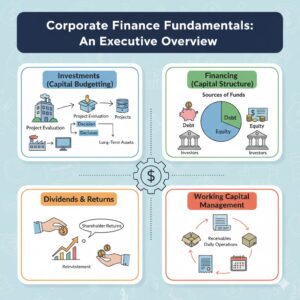For gamers and Xbox enthusiasts looking to maximize their rewards, the Xbox Mastercard offers a unique way to earn points and access perks tied directly to the Microsoft ecosystem. Designed with Xbox users in mind, this card delivers value not just through everyday purchases, but also through exclusive gaming rewards and experiences.
In this article, we’ll explore the features of the Xbox Mastercard, who it’s best suited for, and how to apply for it. Whether you’re a casual Xbox gamer or fully immersed in Game Pass, this card might be the next step in your rewards journey.
What is the Xbox Mastercard?
The Xbox Mastercard is a co-branded credit card launched by Microsoft and Barclays in September 2023, available exclusively to residents of the United States. This card is geared toward gamers who want to turn everyday purchases into points redeemable for Xbox content.
Unlike other gaming-related credit cards that simply offer themed designs, the Xbox Mastercard goes further by offering rewards, welcome bonuses, and direct integration with Xbox services, such as Xbox Game Pass and the Microsoft Store.
Key Features of the Xbox Mastercard
1. No Annual Fee
One of the most appealing features is that the Xbox Mastercard comes with no annual fee, making it an accessible choice for a wide range of consumers — especially younger users or those new to credit.
2. Earn Xbox Points on Purchases
Cardholders can earn points on every purchase, with higher rewards on Microsoft-related spending:
- 5x points on Microsoft Store purchases (including Xbox games, consoles, and accessories)
- 3x points on eligible streaming services (e.g., Netflix, Hulu, Spotify)
- 2x points on dining delivery services (e.g., Uber Eats, DoorDash)
- 1x point on all other purchases
Each point earned can be redeemed for Xbox games, add-ons, consoles, accessories, and subscriptions via your Microsoft account.
3. Welcome Bonus
New cardholders can earn 5,000 bonus points (equal to a $50 value toward Xbox purchases) after their first purchase. In addition, you receive a free 3-month Xbox Game Pass Ultimate membership (if you’re a new subscriber) when you open your account.
4. Custom Card Design
You can personalize your Xbox Mastercard with one of five different card designs, featuring exclusive Xbox-themed artwork. You can also add your Gamertag directly on the card for a personal touch.
5. Digital Wallet Compatibility
The Xbox Mastercard is compatible with Apple Pay, Google Pay, and Samsung Pay, making it convenient for use both online and in stores.
6. Barclays Security and Services
As the issuing bank, Barclays provides robust fraud protection, zero liability for unauthorized purchases, real-time alerts, and access to your FICO® credit score for free.
Pros and Cons of the Xbox Mastercard
Pros
- No annual fee
- High rewards rate on Xbox and Microsoft Store purchases
- Bonus points and free Xbox Game Pass trial
- Gamertag customization and unique card designs
- Points redeemable for Xbox content
Cons
- Limited to U.S. residents
- No cashback or travel redemption options
- Rewards only useful if you’re heavily invested in the Xbox/Microsoft ecosystem
- APR may be high depending on creditworthiness
Who Is This Card For?
The Xbox Mastercard is ideal for:
- Gamers deeply involved in the Xbox and Microsoft ecosystem
- Frequent purchasers from the Microsoft Store
- New gamers looking for Xbox Game Pass access
- Users who want a no-annual-fee card with targeted rewards
If you don’t game frequently or aren’t interested in Microsoft/Xbox content, a general cashback or travel card may provide more value.
How to Apply for the Xbox Mastercard
Applying for the Xbox Mastercard is a straightforward process, but it’s only available to U.S. residents at this time. Here’s how to get started:
Step 1: Visit the Xbox Mastercard Application Page
Go to the official Xbox Mastercard page hosted by Barclays. You can access it via the Xbox website or Barclays US site.
Step 2: Sign in to Your Microsoft Account
To apply, you need an active Microsoft/Xbox account. This allows Barclays to connect your credit card to your Xbox rewards profile.
Step 3: Complete the Application Form
You’ll be asked to provide standard credit card application information, including:
- Full name
- Address
- Date of birth
- Social Security Number (SSN)
- Employment and income information
Barclays will perform a hard credit inquiry, so your credit score may be slightly impacted.
Step 4: Choose Your Card Design
During the application process, you can choose one of five unique Xbox-themed card designs and customize it with your Gamertag.
Step 5: Wait for Approval
Most applicants receive an approval decision within minutes, but in some cases, it may take longer. Once approved, you’ll receive your physical card within 7–10 business days.
You can begin using your card online immediately by adding it to a digital wallet.
Tips for Maximizing Xbox Mastercard Benefits
- Use the card for Microsoft Store purchases to get the maximum 5x points.
- Redeem points directly through your Microsoft account for fast access to games and content.
- Pay your balance in full each month to avoid high-interest charges.
- Take advantage of the welcome bonus by making your first purchase soon after approval.
- Use the 3-month Xbox Game Pass trial to explore more games and features.
Final Thoughts
The Xbox Mastercard is a well-designed credit card for loyal Xbox users who want to turn everyday spending into gaming rewards. With no annual fee, a strong points-earning system, and custom Xbox designs, it offers value for those who live in the Microsoft universe.
However, because points can only be used toward Xbox and Microsoft Store products, it’s not ideal for people looking for flexible travel or cash rewards. For gamers, though, it hits the sweet spot between fun and function.
If you’re ready to level up your credit card experience with Xbox, this Mastercard is definitely worth considering.